Print Outstanding Check Listings - CKR 3
This report provides you with the information you need to reconcile your bank statements. You can also use it to audit your outstanding check list by parameters such as vendor, company, cash account, or date.
On the Check Reconciliation menu, enter option 3 - Print Outstanding Check Listings, and press Enter. The Accounts Payable Report Parameter screen appears.
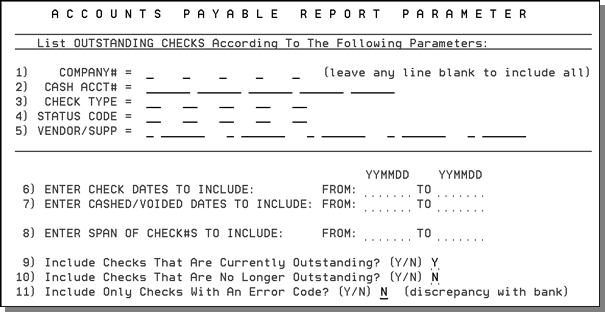
Some examples of ways you can use the Accounts Payable Reports are:
- If you want all vendors and suppliers to be included on the report, leave line 5 - Vendor/Supp blank.
- If you leave all categories, line 1 - Company# through line 5 - Vendor/Supp, blank, then the report lists everything outstanding in the Check History File.
- If entering vendors or suppliers on line 5 - Vendor/Supp, you must enter the vendor code followed by the number, for example, S AOT for supplier AOT, V 100100 for vendor 100100, or M 001430 for miscellaneous vendor 1430.
- Use line 3 - Check Type or 4 - Status Code, if you want to limit the report to specific check types or status codes.
- On lines 6 and 7, enter the transaction dates that you want to include on this report in YYMMDD format. Transaction dates are the dates on the computer checks, or that were recorded for manual checks. Cashed/Voided dates are the dates that the checks were cashed, voided, or otherwise removed from outstanding.
- You can use line 8 - Enter Span of Checks to Include to specify a span of check numbers. Leave it blank to include all checks, according to your other parameters.
- Lines 9, 10, and 11 contain default values that would be most commonly used for an outstanding check list. You can override these values.
The following table describes the fields on the Accounts Payable Report Parameter screen.
| Fields | Description |
| Company# | Enter up to five companies for whom you want to search for outstanding checks. |
| Cash Acct# | The general ledger cash account number representing the account from which the check was drawn. |
| Check Type |
Represents the type of check. Valid codes are:
|
| Status Code |
User-defined code that represents the status of the check. Suggested codes:
|
| Vendor/Supp | The vendor or supplier that the check(s) were issued to. |
| Enter Check Dates to Include | Lets you narrow the results of the report by including check From and To dates. |
| Enter Cashed/Voided Dates to Include | Lets you narrow the results of the report by specifying the dates that the check was cashed or voided. |
| Enter Span of Checks#s to Include | Enter a span of check numbers to include on the report. If left blank, all checks for the company are shown. |
| Include Checks That Are Currently Outstanding? | Enter a Y to include all currently outstanding checks. |
| Include Checks That Are No Longer Outstanding? | Enter a Y to include all checks that have been cashed. |
| Include Only Checks With An Error Code? | Error codes are inserted by the program that updates the tape or EDI transmission from your bank if you receive that service. Enter Y to include only checks that have been tagged with an error code. |
After you have set the parameters press Enter to accept the entries. Then press F7 to select a sorting option. The system begins the job creation process.
